
TikTok has taken the world by storm, with over 1 billion active users worldwide. People love the app because it allows them to share and watch short, entertaining videos, which are perfect for passing the time while traveling abroad. TikTok is an excellent platform for travelers to make memorable videos and share them with others while exploring new places. The app is popular among younger generations and is perfect for documenting travels and sharing the experience with family and friends.
However, with such a large user base, people may wonder how much data TikTok uses and whether it’s worth using while traveling. With so many people using the app, it’s essential to consider how much data you’ll need to use it and prepare accordingly. In this article, we’ll take a deep dive into the data usage of TikTok and explore ways to use it in a cost-saving way while traveling abroad.

Does TikTok use data?
TikTok is a mobile application that requires an internet connection to function. Without an internet connection, you cannot use the app. TikTok can use both Wi-Fi and mobile data to connect to the internet, and you need to ensure that you have an adequate data plan before using the app.
How much data does TikTok use?
The amount of data that TikTok uses can vary depending on several factors, including the quality of the video you’re watching and the length of the video. On average, a one-minute video will use around 3MB of data. This means that if you watch ten minutes of TikTok videos per day, you’ll use around 30MB of data. However, if you’re watching higher quality videos, the data usage will be higher.
How much data does TikTok use in 2 hours?
If you’re planning on using TikTok for two hours, you can expect to use a significant amount of data. On average, a two-hour session will use between 600MB to 1GB of data. This amount of data is substantial and could easily eat up your entire data allowance, depending on your plan.
Is TikTok heavy on data?
TikTok is not necessarily “heavy” on data, but it can use a significant amount if you’re not careful. The app is designed to stream videos, which means it will consume data. However, by taking a few simple steps, you can reduce the amount of data TikTok uses.
How much data does TikTok use per minute?
On average, TikTok uses approximately 3MB of data per minute. However, this amount can vary depending on several factors, including the quality of the video and the length of the clip.
Why does TikTok take 1GB of data?
If you notice that TikTok is using a significant amount of data, there could be several reasons for this :
- The quality of the video you’re watching could be high, which will use more data.
- You may have watched a lot of videos, which will naturally consume more data.
- TikTok can also use more data when you’re using features like live streaming or uploading your videos.
Therefore, it’s important to monitor your data usage and ensure that you have an adequate data plan before using TikTok.
Which social media uses the most data?
Social media apps have become an integral part of our daily lives, and we often spend hours scrolling through our feeds, watching videos, and interacting with friends and family. However, not all social media apps are created equal when it comes to data usage. According to studies, apps like Facebook, Instagram, and Snapchat use more data than TikTok. This is because these apps have more features and offer higher-quality videos and images than TikTok.
For example, Facebook and Instagram have high-quality video features, such as Facebook Live and Instagram Stories, which use a lot of data. Snapchat, on the other hand, uses data for its augmented reality lenses, which are very popular among users. While TikTok is not the most data-intensive social media app, it’s still essential to be mindful of your data usage.
If you’re using TikTok while traveling abroad, it’s especially important to monitor your data usage to avoid any unexpected charges. By using some of the data-saving features we mentioned earlier, such as enabling “Data Saver” and limiting your usage, you can enjoy TikTok without exceeding your data allowance.
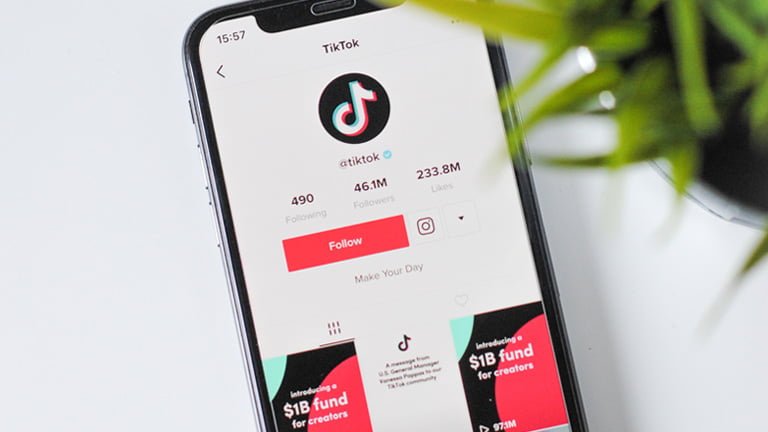
How do I reduce data usage on TikTok?
If you’re looking to reduce the amount of data that TikTok uses, there are a few things you can do.
1. Enable “Data Saver” in TikTok
Enabling the “Data Saver” feature in TikTok is an excellent way to reduce data usage. This feature will reduce the quality of the videos you’re watching, which will, in turn, reduce the amount of data used. To enable this feature on an iPhone, go to [Settings], then [Cellular], and toggle on “Low Data Mode.” On Android, go to [Settings], then [Apps & Notifications], select TikTok, and turn on “Data Saver.” By enabling this feature, you can reduce your data usage by up to 50%.
2. Limit application usage
Limiting the amount of time you spend on TikTok can also help reduce the amount of data you use. Consider setting a daily limit for how much time you’ll spend on the app. For example, if you have a 1GB data plan, you could set a daily limit of 30 minutes, which would allow you to use TikTok without exceeding your data limit. To set a daily limit on TikTok, go to “Settings,” then “Digital Wellbeing,” and select “Screen Time Management.”
3. Use TikTok Lite App
TikTok has a “Lite” version of the app that uses less data. The Lite version of the app is designed for people with slower internet connections, but it’s also an excellent option for people who want to reduce their data usage. The Lite version of the app is available on both Android and iOS devices, and it uses less data than the regular version of the app. The Lite version of the app is also smaller in size, which means it takes up less storage space on your device.
4. Use WiFi & Turn off cellular data
Using Wi-Fi instead of mobile data is an excellent way to reduce your data usage. If you’re traveling abroad, look for cafes, hotels, or other public places that offer free Wi-Fi. Also, be sure to turn off your cellular data when you’re not using it to prevent any unwanted data usage. By using Wi-Fi instead of mobile data, you can save a significant amount of data and stay connected without exceeding your data limit. To turn off cellular data on an iPhone, go to [Settings], then [Cellular], and toggle off “Cellular Data.” On Android, go to [Settings], then [Network & Internet], and toggle off “Mobile Data.”
Final Thoughts
TikTok is a fantastic app for travelers to share their experiences and make memorable videos. However, it’s important to consider how much data the app uses and prepare accordingly. By using data-saving features like “Data Saver” and limiting your usage, you can enjoy TikTok without using up all your data allowance.
Hopefully, this article has helped answer some of your questions about TikTok’s data usage and provided tips for using the app in a cost-saving way while traveling abroad. If you need more advice on using TikTok or any other apps while exploring new places, it is encouraged to ask questions to a reliable travel tech company like eSIM Europe, which understands the importance of staying connected everywhere in the world.



