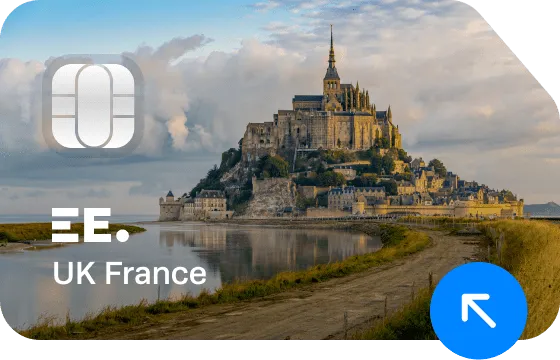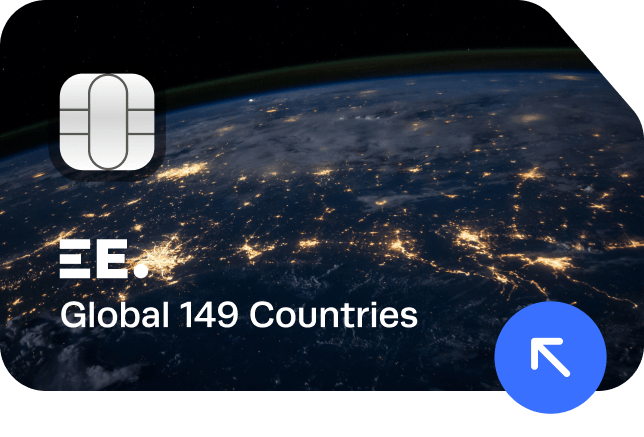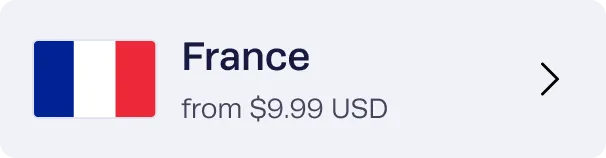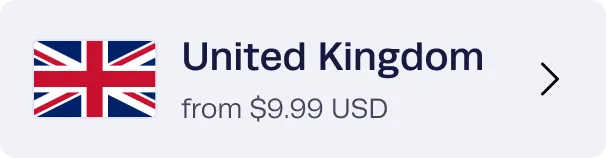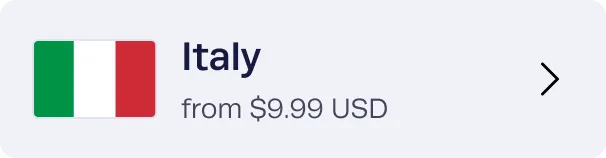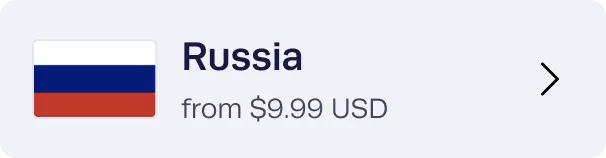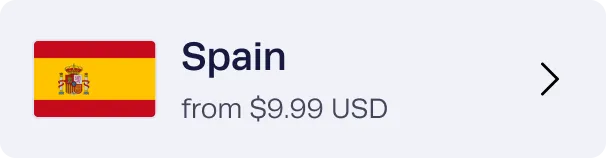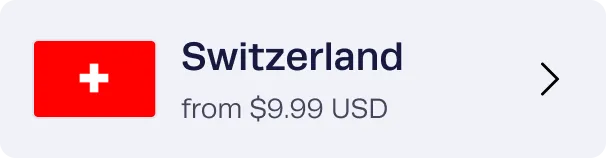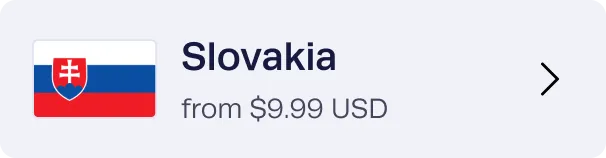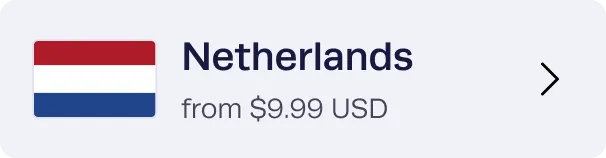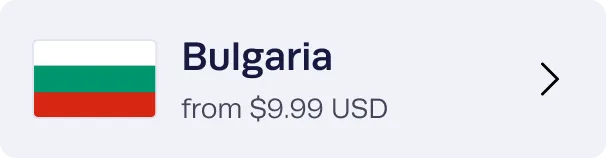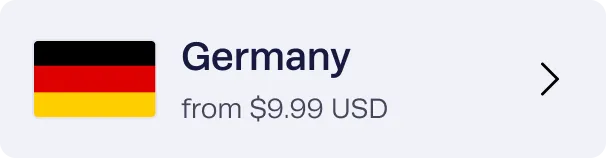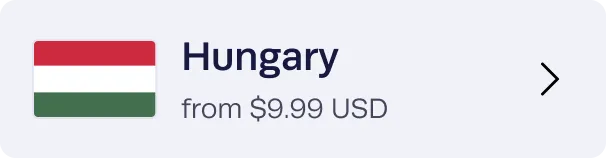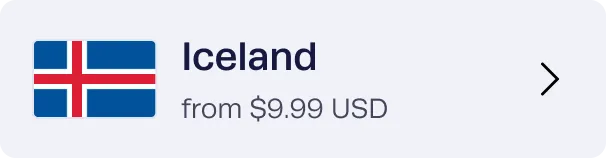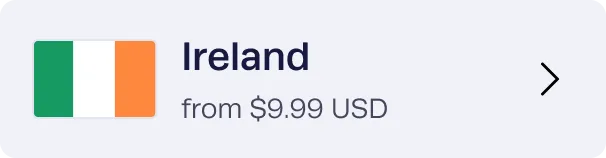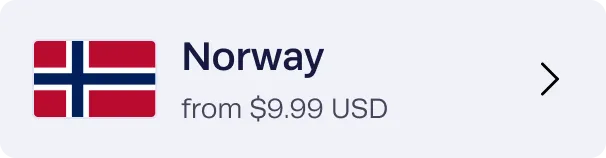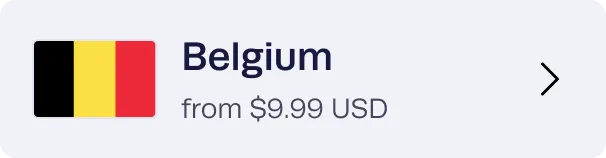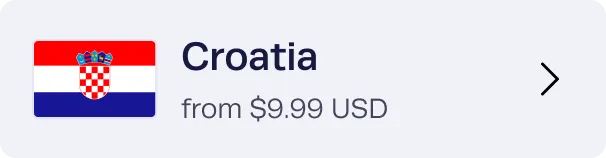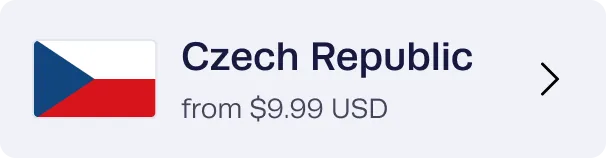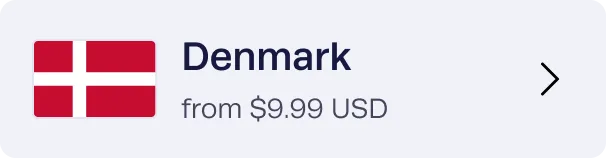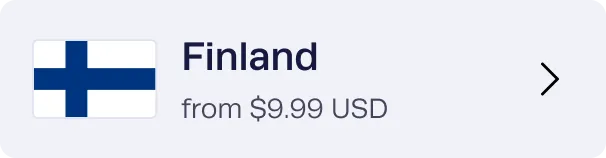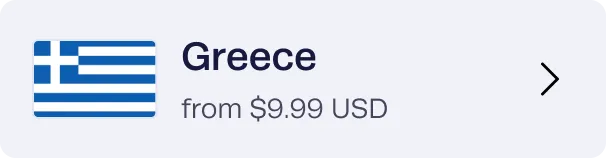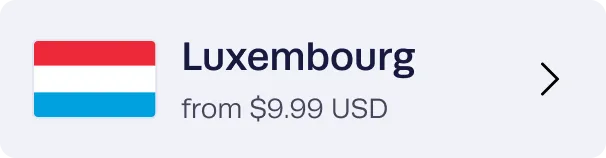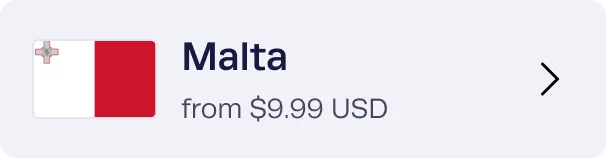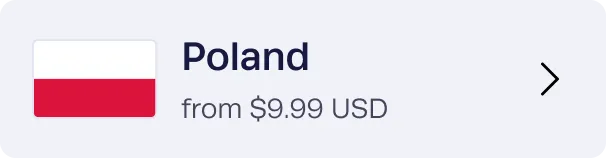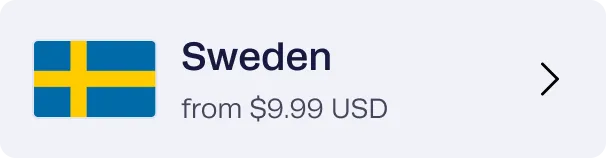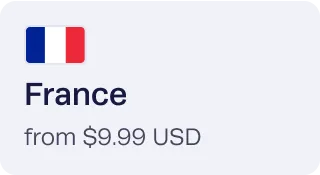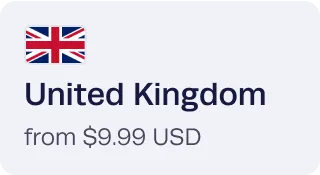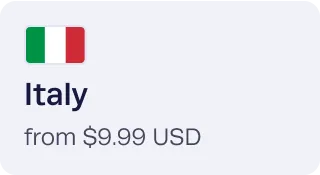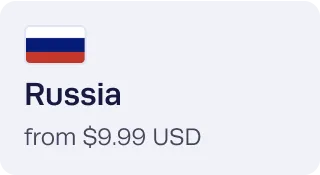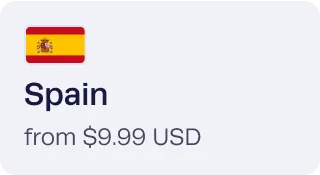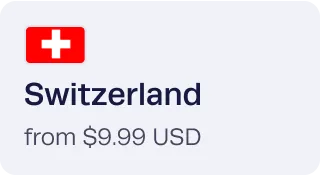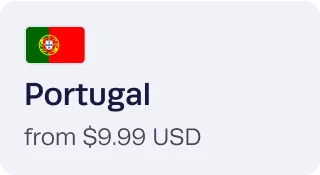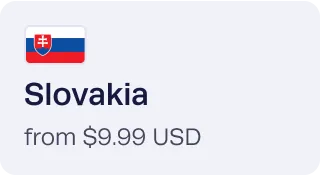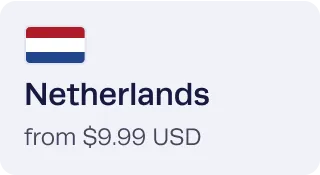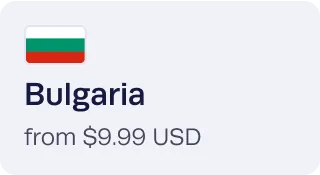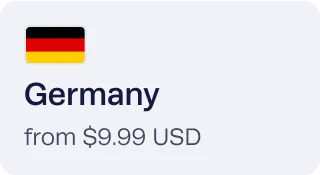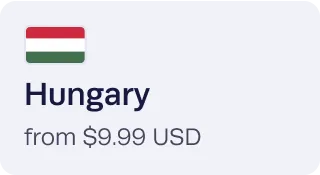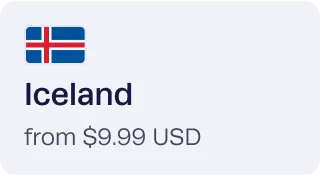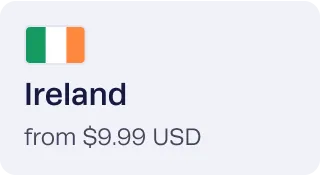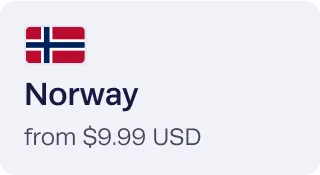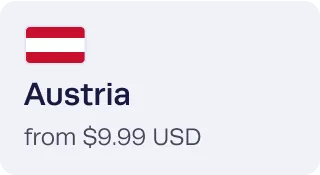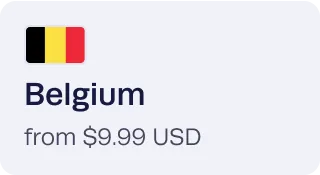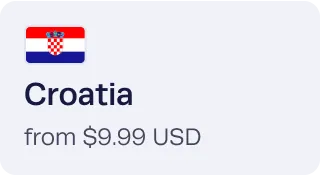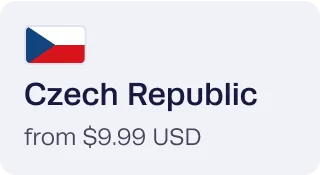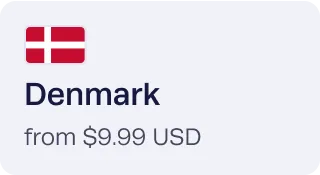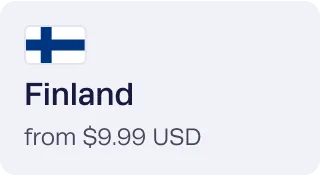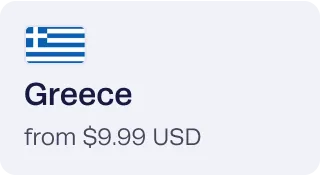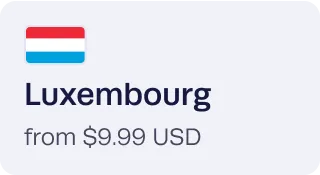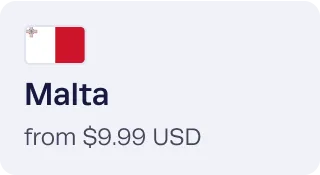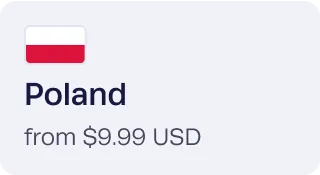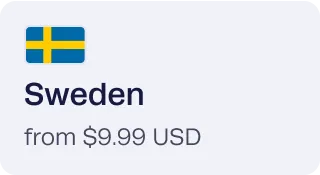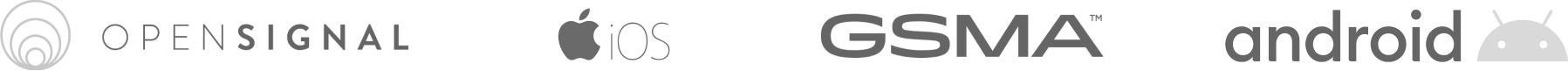Best eSIM Europe Plans
Auto-connect across Europe 

Unlimited Data
 4.89 999+ sold
4.89 999+ sold
Valid for 5-60 days
Starts at
 12.99USD
12.99USD
![]() 42 countries including FR, IT, UK
42 countries including FR, IT, UK

20GB with Calls
 4.63 779 sold
4.63 779 sold
Valid for 15 days
29.32
 21.99USD
21.99USD
![]() 52 countries including FR, IT, UK
52 countries including FR, IT, UK
5GB Data
 4.56 699 sold
4.56 699 sold
Valid for 10 days
15.99
 11.99USD
11.99USD
![]() 42 countries including FR, IT, UK
42 countries including FR, IT, UK
For Multi-Country travelers
Multi-Country Plans cover multiple destinations
UK & France Unlimited
from $9.99 USD
Iberian Peninsula Unlimited
from $9.99 USD
Spain-France-Italy Unlimited
from $9.99 USD
Global Unlimited
from $3.99 USD
Our Local Network provides coverage
99% of time in Europe
EUROPEESIM.COM offers a reliable network across European countries.
You’ll enjoy 4G LTE speed data almost everywhere you travel in Europe.
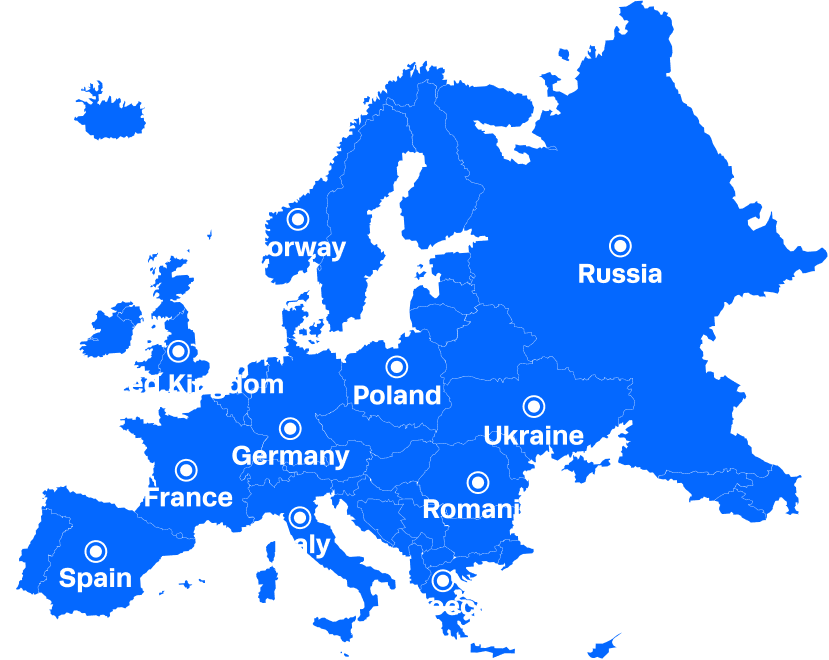
Why EUROPEESIM.COM
|
Experience the remarkable speed of our reliable 4G LTE network, ensuring a consistently smooth and uninterrupted connection. |
|
Spare yourself valuable time and rid yourself of potential disruptions with our seamless, uninterrupted data services. |
|
There is no limit on hotspot usage. Share data with your loved ones or other devices freely. |
|
Keep your home phone number and stay in touch with loved ones from back home, all while enjoying reliable data connectivity. |
|
Do not be bound to a contract and enjoy the simplicity of a one-time prepaid eSIM, ensuring unexpected auto-renewals or extra charges. |
|
Do not pay more for expensive roaming anymore with our affordable and transparent pricing eSIM. |
Count on our 24/7 experts for assistance

Begin your trip with peace of mind. Our committed customer support team is ready to assist you, no matter where you are in the world. Simply contact us via email.
|
|
Get assistance under 5 minutes. |
|
|
Communicate with real human support, not automated responses. |
|
|
Get effective and expert solutions from knowledgeable professionals. |
review carousel
from 605 reviews
EUROPEESIM.COM helps you to shop the best Europe eSIM plans & stay connected to the fastest internet while traveling in Europe. Enjoy super easy and reliable eSIM Europe!
Explore Europe without the hassle of switching physical SIM cards. EUROPEESIM.COM offers you the finest local data, ensuring a memorable European adventure. Whether you’re gazing at the romantic Parisian night skyline from the Eiffel Tower, marveling at the grandeur of Rome’s Colosseum, or wandering through Athens’ Parthenon, rest assured you’ll stay connected. Capture and share these moments on your favorite social media platforms, enhancing your journey’s memorability.
Big farewell to your worries, as our round-the-clock customer support is dedicated to assisting you throughout your trip. Count on our reliable and speedy eSIM to make your journey extraordinary. Start planning your unforgettable European adventure today.
Is this your first experience with eSIM?

You can leave your worries behind when you’re with us.
01
What is Europe eSIM?
eSIM, short for embedded SIM, provides a convenient solution for travelers seeking mobile data access abroad, all without the need to swap out their physical SIM cards. Our user-friendly eSIM data plans will be swiftly delivered to your email within 5 to 15 minutes of payment completion. Say goodbye to the hassle of lining up for a physical SIM card while traveling. With eSIM, you can keep your original physical SIM for receiving SMS and calls from your home country. Unlock the advantages of eSIM with a simple QR code scan and start your extraordinary journey with our exceptional eSIM data plans.
02
Is my device compatible?
Please verify if your device is compatible with our advanced eSIM technology, ensuring a seamless connectivity solution. While the majority of GSM-compatible devices can work with our eSIM, compatibility can vary based on your location and carrier. In the case of iOS devices, those released after the iPhone XR generally support our eSIM; however, devices manufactured in Hong Kong or China may not offer eSIM functionality. On the Android side, the latest Samsung Galaxy and Google Pixel phone models typically offer compatibility with our eSIM, although it may depend on the specific model, manufacturing location, and carrier. To ensure compatibility, please refer to our comprehensive list of supported devices.
Apple iPhone
✓ Compatible device
iPhone 16, 16 Plus, 16 Pro, 16 Pro Max
iPhone 15, 15 Plus, 15 Pro, 15 Pro Max
iPhone 14, 14 Plus, 14 Pro, 14 Pro Max
iPhone SE3 (2022)
iPhone 13, 13 Pro, 13 Pro Max, 13 Mini
iPhone 12, 12 Pro, 12 Pro Max, 12 Mini
iPhone 11, 11 Pro, 11 Pro Max
iPhone SE2 (2020)
iPhone XR, iPhone XS, XS Max
(Recommended iOS version: iOS 13.3 or later)
! Incompatible Device
iPhone purchased from mainland China
iPhone purchased from Hong Kong and Macao (except for iPhone 13 mini, iPhone 12 mini, iPhone SE 2020, and iPhone XS)
Samsung Galaxy
✓ Compatible device
Galaxy S25 5G, S25 Ultra 5G, S25+ 5G
Galaxy S24 5G, S24 Ultra 5G, S24+ 5G
Galaxy S23 5G, S23 Ultra 5G, S23+ 5G
Galaxy S22 5G, S22 Ultra 5G, S22+ 5G
Galaxy S21 5G, S21 Ultra 5G, S21+ 5G
Galaxy S20, S20+, S20 Ultra 5G
Galaxy Note 20, Note 20 Ultra, Note 20 Ultra 5G
Galaxy Note 20+, Note 20 FE, Note 20 FE 5G
Galaxy Fold, Z Fold 2, Z Fold 3, Z Fold 4 5G, Z Fold 5
Galaxy Z Flip, Z Flip 3 5G, Z Flip 4 5G, Z Flip 5
! Incompatible Device
All Samsung S20 FE/S21 FE models
S20/S21 and Galaxy Z Flip 5G from USA
Note 20 Ultra and Galaxy Z Fold 2 from USA and Hong Kong
Google Pixel
✓ Compatible device
Pixel 9, 9Pro, 9Pro XL
Pixel 8, 8Pro
Pixel 7, 7Pro
Pixel 6, 6a, 6Pro
Pixel 5, 5a
Pixel 4, 4a, 4XL
Pixel 3, 3XL
Pixel 3a, 3aXL
! Incompatible Device
Pixel 3 models manufactured from Australia, Taiwan, and Japan
Pixel 3 models bought from US or Canadian carriers other than Sprint and Google Fi
Pixel 3a models bought in South East Asia and with Verizon service
03
Why eSIM over other choices?
How it works
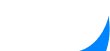
Get eSIM at your fingertips, Get ready for your trip!

Step 1
Pick a plan
Choose the plan that suits your travel needs and place an order.
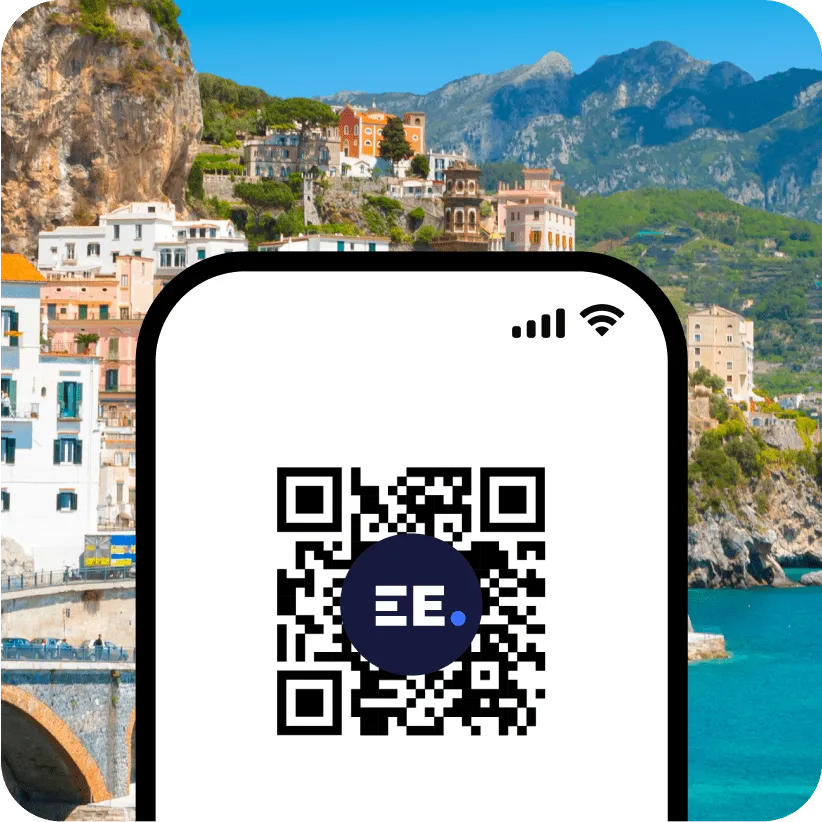
Step 2
Scan the QR code
Receive the QR code via email and instantly scan it to activate.

Step 3
Ready to go!
Have a light and enjoyable trip without any data concerns.
If you still wonder?
Is eSIM available in Europe?
Yes, eSIM is a convenient choice in Europe if you have a compatible and unlocked device.
You can verify the list of supported device models on our website, accessible here.
To determine if your device is locked or unlocked, follow the brand-specific instructions for your phone:
For Apple Devices:
01. Go to [Settings] – [General] – [About] and scroll down
02. If you see “Network Provider Lock – No SIM restrictions” and “Digital SIM – IMEI (number will appear),” your phone is eligible for eSIM use.
03. If “SIM restrictions” are displayed, your phone does not support eSIM.
For Samsung & Google Devices:
01. Access [Settings] – [Connections] – [Mobile networks].
02. Choose [Networks operators]
03. If you see multiple available networks, your phone is likely unlocked and eSIM-compatible.
04. If only one result is displayed, or the option to search for networks is unavailable, your phone might be carrier-locked. In this case, you’ll need to contact your domestic carrier to unlock your phone before using an eSIM.
Which eSIM is best in Europe?
eSIM Europe offers cost-effective, high-speed eSIM data plans across Europe. Our plans range from global coverage to city-specific options, with varying durations of validity.
Simply follow three easy steps to purchase the ideal eSIM:
First, select the data plan that matches your travel requirements.
Second, complete a secure payment using the trusted Stripe gateway.
Finally, receive your QR code via email within just 15 minutes.
While you can purchase and activate your eSIM at any time, we strongly recommend doing so before your trip for the following reasons:
| Stable Wi-Fi Connection:
Successful eSIM activation requires a stable internet connection. Activating it before your trip eliminates the need to search for Wi-Fi, ensuring a smooth experience.
| Validity Period:
eSIM plans begin counting as soon as the eSIM connects to the local network. You can scan the QR code and install the eSIM in advance. Please note that 24 hours are considered as one day, with counting commencing continuously from the moment of service activation.
Can I use eSIM Europe in all European countries?
Our eSIM Europe Fixed/Unlimited Plans work seamlessly across 42 European countries, while the eSIM Europe Annual Plan is compatible with 29 European countries. We select and offer the best data plans which provide the best regionwide coverage.
Which is the ideal eSIM package for Europe?
When selecting the right eSIM package for your needs in Europe, consider factors such as data requirements, coverage, and duration of your stay. Here are some options to choose from:
| eSIM Europe Unlimited Plans: These plans offer unlimited data at reduced speeds (384 kbps) after you’ve used up your high-speed 4G LTE data, with validities ranging from 5 to 30 days.
| eSIM Europe Fixed Plans: These plans provide consistent 4G LTE connectivity with data allowances from 5GB to 30GB. Validities are available for 10 or 15 days.
| eSIM Global Unlimited: Perfect for travelers exploring beyond Europe, providing coverage in 148 countries.
Before making your decision, we recommend thoroughly reviewing the details and terms of each eSIM plan. If you require personalized assistance in selecting the perfect plan, feel free to reach out to the eSIM World team at [email protected]
Does the eSIM plan support voice calls and SMS?
With the eSIM Europe Fixed Data & Calls plans, you can make phone calls. Once you arrive at your destination, you will receive a message with the phone number. For detailed information, please refer to the product page.
Please note that, aside from eSIM Europe Fixed Data & Calls plans, other plans are data-only and do not include a local phone number. As a result, calls and SMS are not available with these plans.
However, you can use messaging apps like WhatsApp or Skype to make calls using your data plan.
How long does it take to receive an email with the QR code?
Following payment, our eSIM QR code is automatically sent to the provided email address within 15 minutes. If you don’t receive it within this timeframe, please follow these steps:
01. Check Spam or Promotion Folder
Verify your spam or promotion folder, as the email might have been filtered there.
02. Email Address Accuracy
If there’s a typo in your email address, please contact us at [email protected] for a prompt resend.
03. Email Linked to Payment
The QR code is sent to the email associated with your payment method. Please check that inbox as well.
If you continue to experience issues, please reach out to us at [email protected].
When is the best time to purchase and activate my eSIM?
You have the flexibility to purchase the eSIM at any time. However, we suggest acquiring and activating it before your journey, ensuring a reliable Wi-Fi connection. The validity of nationwide, city and global plans commences upon connecting the eSIM to the local network. For eSIM Europe and Asia 6GB plans, validity starts upon activation.
How do I get help from the eSIM World Team?
If you need assistance or have any questions, please feel free to reach out to us at [email protected]. Our dedicated customer support team is available around the clock.
Don’t hesitate to contact us, and we’ll be more than happy to help with any concerns or inquiries regarding your eSIM plan or usage.
How can I check my data usage?
You can easily estimate your data usage by accessing your device’s Settings. For precise data consumption details, please contact us at [email protected].
The process varies based on your device’s manufacturer:
Apple Devices
01. Open [Settings]
02. Go to [Cellular/Mobile Data]
03. Find your data usage under “Current Period Roaming.”
04. Alternatively, you can find more detailed instructions on the Apple website here.
You can also dial 1019# to check your data usage via a call.
Samsung Devices
01. Access [Settings] – [Connections]
02. Select [Data usage]
03. Your mobile data consumption will be displayed.
04. You can also dial 1019# and make a call to check your data usage.
Google Devices
01. Open[Settings] – [Network & Internet] – [Internet]
02. Tap [Settings] next to your operator
03. At the top, you’ll see the total data you have used.
Is it necessary to deactivate my original SIM?
We strongly recommend turning off your original SIM to avoid data roaming charges from your domestic carrier while using the eSIM. Deactivating your original SIM ensures that your device relies solely on the eSIM for data connectivity during your travels.
However, if you still need to receive calls and SMS on your home number while using the eSIM, you can keep your original SIM active. In this case, we suggest disabling the “Automatic Cellular Data Switching” feature on your device. This precaution prevents unintentional data usage, ensuring that data traffic is routed through the eSIM plan rather than the original SIM.
How can I verify if my eSIM is activated?
To confirm your eSIM’s activation status, look for the following two indicators:
| eSIM Profiles
Access your device’s eSIM settings, where you’ll find a list of available profiles or plans. If your eSIM is successfully activated, you’ll see an active profile without a phone number listed among the options.
| Signal and Connectivity
Once your eSIM is activated and connected to a cellular network, you should observe signal bars or connectivity indicators in your device’s status bar. Additionally, you might see the carrier name associated with the eSIM, confirming both its activation and network connection.
Should I enable data roaming for eSIM?
When using the eSIM plan, it’s important to activate data roaming for the secondary line (the eSIM plan you’ve added). To enable data roaming:
For Apple Devices
01. Access [Settings] – [Cellular]
02. Choose the [Secondary] (the eSIM plan you’ve added)
03. Ensure that [Data Roaming] is switched to the ON position.
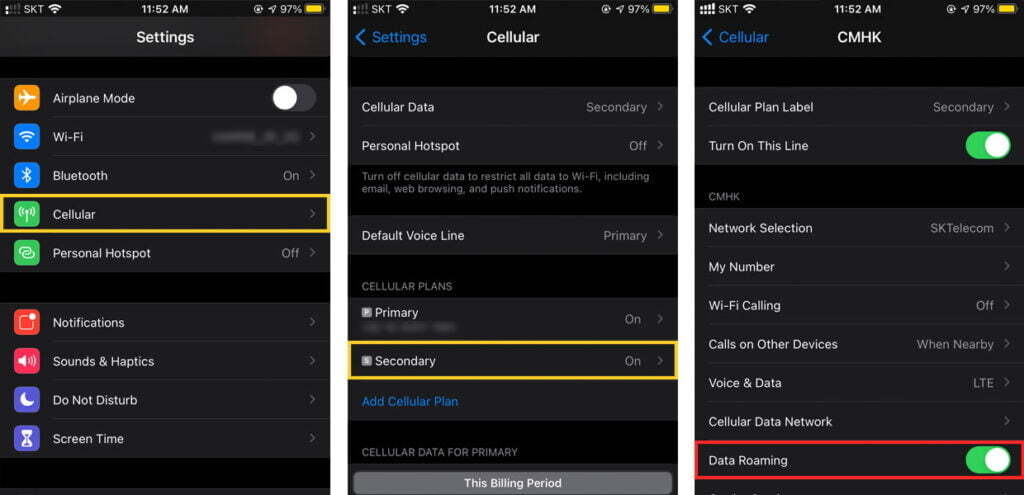
Furthermore, to prevent extra charges, it’s essential to disable the automatic switching of lines. Here’s how you can complete this on Apple Devices:
For Apple Devices
01. Go to [Settings] – [Cellular]
02. Tap [Cellular Data]
03. Confirm that [Allow Cellular Data Switching] is turned OFF
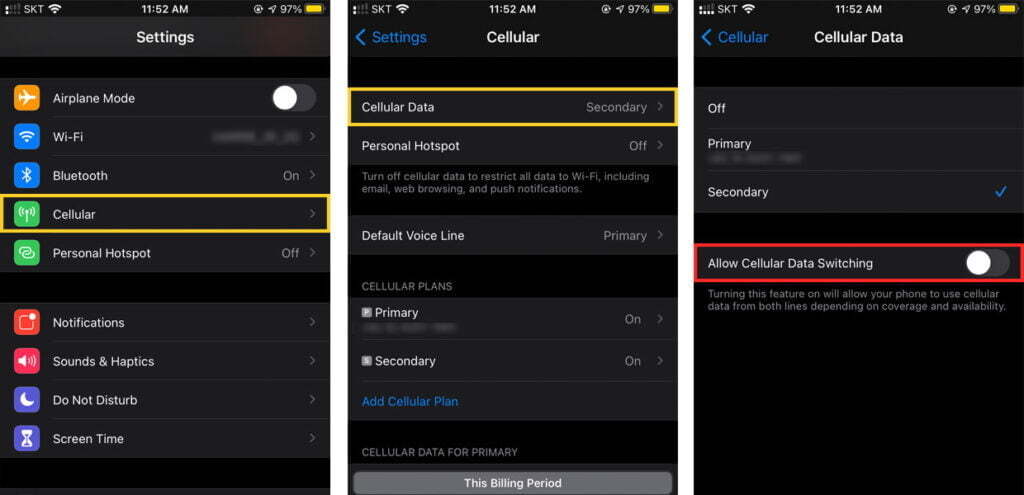
We also recommend checking with your domestic carrier to inquire about “Blocked charged international roaming” services, ensuring you have the most suitable data options while using the eSIM plan.
Can I get a refund after a purchase?
Regrettably, we do not offer refunds for eSIMs that have been activated and used for data. Once activation and data usage have taken place, it aligns with our policy, which does not permit refunds in such situations. We highly recommend customers thoroughly review their plan details before proceeding to prevent any potential inconvenience.
What to do if "No network" message appears after eSIM plan activation?
If you encounter a “No network” message after successfully activating your eSIM, please follow these troubleshooting steps:
| Enable Data Roaming:
Make sure [Data Roaming] is turned on for the eSIM plan. Typically found in your device’s network or cellular settings, this setting is crucial for network connection.
| Restart Your Device:
Try restarting your phone to refresh network settings and establish a connection with the eSIM network.
| Try manual setting for APN/Network:
If your eSIM plan requires manual APN (Access Point Name) settings, you’ll receive instructions after payment. Follow these instructions carefully to enter the correct APN information in your device manually.
If issues persist despite these steps, don’t hesitate to contact our support team at [email protected] for further assistance..
Can I keep my WhatsApp number?
Absolutely, you can keep your WhatsApp number, along with all your chats and contacts, while using an eSIM.