
Traveling to a new destination can be an exciting and enriching experience, but it can also be daunting, especially when you are unfamiliar with the area. This is why Google Maps has become a go-to for many international travelers. It is a reliable tool that helps you navigate your way around foreign destinations.
However, one important aspect to consider when using Google Maps abroad is how much data it uses. In this article, we will answer the question, “How much data does Google Maps use?” and offer tips on how to save data when finding places and routes via Google Maps, especially for short-term data users, like travelers.
Do you need data to use Google Maps?
Yes, you need an internet connection to use Google Maps. Without an internet connection, you will not be able to access maps, directions, or real-time traffic updates. However, there are ways to use Google Maps without using excessive data. Google Maps has become an indispensable tool for people all over the world, helping them navigate and explore new places with ease.
Despite its many benefits, the app can be a data-hog, draining your cellular data plan quickly. By following the tips mentioned below, you can continue to use Google Maps without an internet connection or worrying about excessive data usage. So go ahead, explore the world, and make the most of this incredible app.
How much data does Google Maps use?
The amount of data Google Maps uses depends on various factors, such as the length of your journey, how often you zoom in and out, the number of turns you take, and whether you use satellite imagery.
According to various sources, Google Maps uses approximately 0.67MB of data per minute for navigation. This means that if you use the app for an hour, it will consume around 40MB of data. However, it is important to note that this number may vary depending on your location and network speed.
Does Google Maps use lots of data?
While Google Maps does use data, it is not considered a high data-consuming app. It is actually considered a lightweight app compared to other social media or video streaming apps. However, the data usage can still add up over time, especially if you are on a limited data plan.
The amount of data that Google Maps uses depends on various factors, such as the location you are navigating, the type of map view, and the features you are using. For example, the satellite view, 3D maps, and Street View features can consume more data than the standard map view.
To minimize data usage, it is advisable to download maps ahead of time, as mentioned earlier. This will allow you to access maps and directions without an internet connection, reducing data usage significantly. Additionally, disabling unnecessary features like location sharing, notifications, and real-time traffic updates can also help you conserve data.
Another factor that can impact data usage is the type of network connection you are using. If you are using a Wi-Fi connection, the mobile data usage will be minimal. However, if you are using cellular data, the usage will depend on your data plan and the strength of the signal.
Can I use Google Maps without using data?
Yes, you can use Google Maps without using data, but you need to be connected to the internet while downloading the map for offline use. This feature allows you to download maps for a specific area and use them even when you are offline.
However, you may not receive real-time updates or directions unless you have a connection to the internet. It is recommended to download the maps ahead of time when you have access to Wi-Fi to save data while traveling.
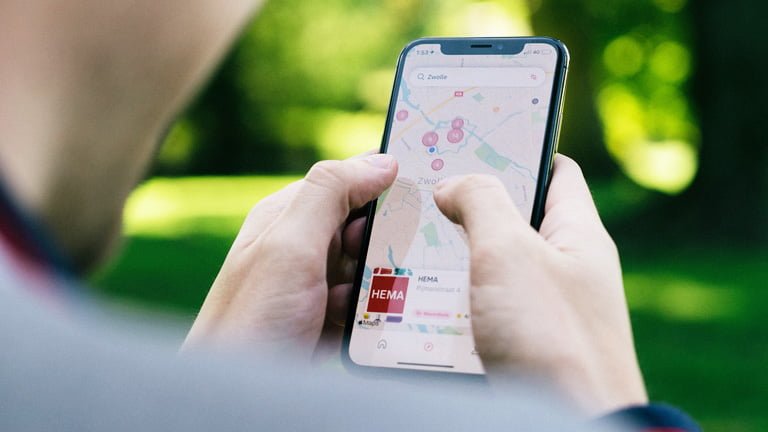
How many GB do I need for Google Maps?
The amount of data you need for Google Maps depends on the length and frequency of your usage. If you plan to use Google Maps for a short period of time, such as a weekend trip, 500MB to 1GB of data should be sufficient. However, if you plan to use Google Maps for a longer time period or for multiple trips, it is recommended to have at least 2GB of data available for using Google Maps in a stable manner.
Is 2G speed enough for Google Maps?
While 2G may work for Google Maps, it is not recommended. 2G networks have slow internet speeds, which may affect the performance of Google Maps. It is recommended to use at least a 3G or 4G LTE network or higher for optimal performance.
How long can you use Google Maps with 1GB of data?
If we use the estimate of 0.67MB of data per minute, you can use Google Maps for approximately 24 hours with 1GB of data. However, this estimate may vary depending on your usage and location.
Is 1GB data enough for a week?
If you plan to use Google Maps for a week, 1GB of data may not be sufficient, especially if you plan to use other data-consuming apps. It is recommended to have at least 2-3GB of data available for a week-long trip.
How much data does Google Maps use per hour?
As mentioned earlier, Google Maps uses approximately 0.67MB of data per minute for navigation. This means that it uses around 40MB of data per hour.

How to save data when navigating with Google Maps
If you want to save data when using Google Maps, there are several tips that you can follow:
- Use offline download feature
Google Maps allows users to download maps and directions offline. This feature is particularly useful for travelers who want to save on data roaming charges or for those traveling to areas with poor internet connectivity.
To use this feature, open Google Maps and search for the location you want to visit. Once the map appears, click on the [Menu] button and select [Download offline map.] This will save the map on your device, allowing you to access it even without an internet connection. It is advisable to download maps before embarking on a trip to avoid any last-minute connectivity issues. - Disable Background Data
Another way to save on data costs while using Google Maps is by disabling background data. This feature allows Google Maps to update in the background even when you are not using it actively, which can lead to data usage. To disable background data, go to your device’s [Settings], click on [Data Usage], then select [Google Maps]. Toggle the switch to turn off background data. This will ensure that the app only uses data when you are actively using it. - Use a reasonable eSIM
An eSIM is an electronic SIM that is embedded in a device and can be programmed with different network profiles. It offers the convenience of switching between different network providers without the need for physical SIM cards. This makes it an excellent option for international travelers looking to save on data costs. eSIMs can be purchased online and are available at different prices and options.
When traveling to Europe, the eSIM Europe option is a great choice for cost-saving. It provides access to 4G LTE networks across 42 European countries, with unlimited data usage for a set number of days. This means that travelers can use Google Maps and other apps that require internet connectivity without worrying about excessive data charges. The eSIM Europe option is available for purchase online, and once activated, the local data plan is downloaded to your device, allowing for seamless connectivity.
Final thoughts
In conclusion, Google Maps is an essential tool for travelers, but it does consume data. The amount of data used by Google Maps depends on various factors, such as location, network speed, and usage. However, by following the tips outlined in this article, you can save data when using Google Maps, such as using the offline download feature, disabling background data, and using a reasonable eSIM, such as eSIM Europe.
eSIM Europe offers affordable, reliable, and high-speed data in over 42 European countries, making it an excellent solution for travelers who want to stay connected without breaking the bank. With eSIM Europe, you can use Google Maps and other data-consuming apps without worrying about data usage or expensive roaming charges. So, before you embark on your next international trip, make sure you have the right data plan in place to stay connected and make the most of your journey.
Additionally, it is important to keep track of your data usage regularly, either through your phone’s built-in data tracking tool or by using a third-party app. This will help you avoid exceeding your data plan limit and incurring extra charges.
Overall, Google Maps is an invaluable resource for travelers and commuters, and with some preparation and attention to data usage, you can continue to use the app without any concerns. Whether you are navigating a new city, exploring the outdoors, or commuting to work, Google Maps can help you get there safely and efficiently, and with the right data plan, you can do so without breaking the bank.



